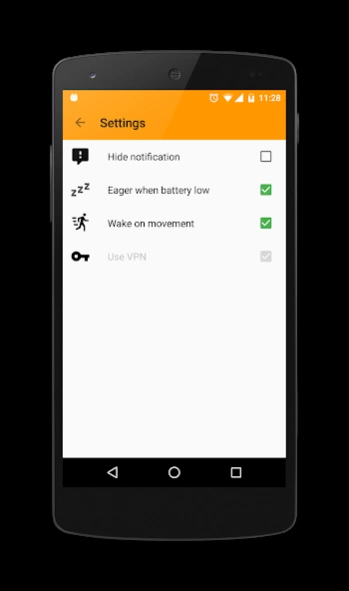Dozzzer 1.3
Continue to app
Free Version
Publisher Description
Dozzzer - Saving battery: Marshmallow's Doze mode for all Androids.
Official Doze mode is only for Marshmallow, but Dozzzer brings this powerful battery saving feature to all Androids. Yes, even to your Gingerbread granny!
How it works?
Internet is one of the biggest battery drainers. Dozzzer takes care to cut down connectivity whenever you are away from phone.
Highly configurable
Dozzzer is highly configurable. Go for maximum battery saving or save but get all messages on time.
Eager - activates right after turning screen off
Medium - after 5 minutes of idle, messages may be delayed by ~7 minutes
Lazy - after 10 minutes of idle, messages may be delayed by ~2 minutes
Why we ask for VPN?
Android does not allow controlling mobile data directly on Lollipop and later. We rather use a VPN as a firewall. The VPN is strictly local and does NOT cause any security risks!
The good thing? VPN allows to exclude apps (e.g. Skype or Hangouts) from Doze (Lollipop only).
Dozzzer makes sense even on Marshmallow. With eager settings you can get even more out of your battery.
About Dozzzer
Dozzzer is a free app for Android published in the PIMS & Calendars list of apps, part of Business.
The company that develops Dozzzer is Petr Nálevka (Urbandroid). The latest version released by its developer is 1.3.
To install Dozzzer on your Android device, just click the green Continue To App button above to start the installation process. The app is listed on our website since 2016-02-01 and was downloaded 2 times. We have already checked if the download link is safe, however for your own protection we recommend that you scan the downloaded app with your antivirus. Your antivirus may detect the Dozzzer as malware as malware if the download link to com.urbandroid.dozzzer is broken.
How to install Dozzzer on your Android device:
- Click on the Continue To App button on our website. This will redirect you to Google Play.
- Once the Dozzzer is shown in the Google Play listing of your Android device, you can start its download and installation. Tap on the Install button located below the search bar and to the right of the app icon.
- A pop-up window with the permissions required by Dozzzer will be shown. Click on Accept to continue the process.
- Dozzzer will be downloaded onto your device, displaying a progress. Once the download completes, the installation will start and you'll get a notification after the installation is finished.